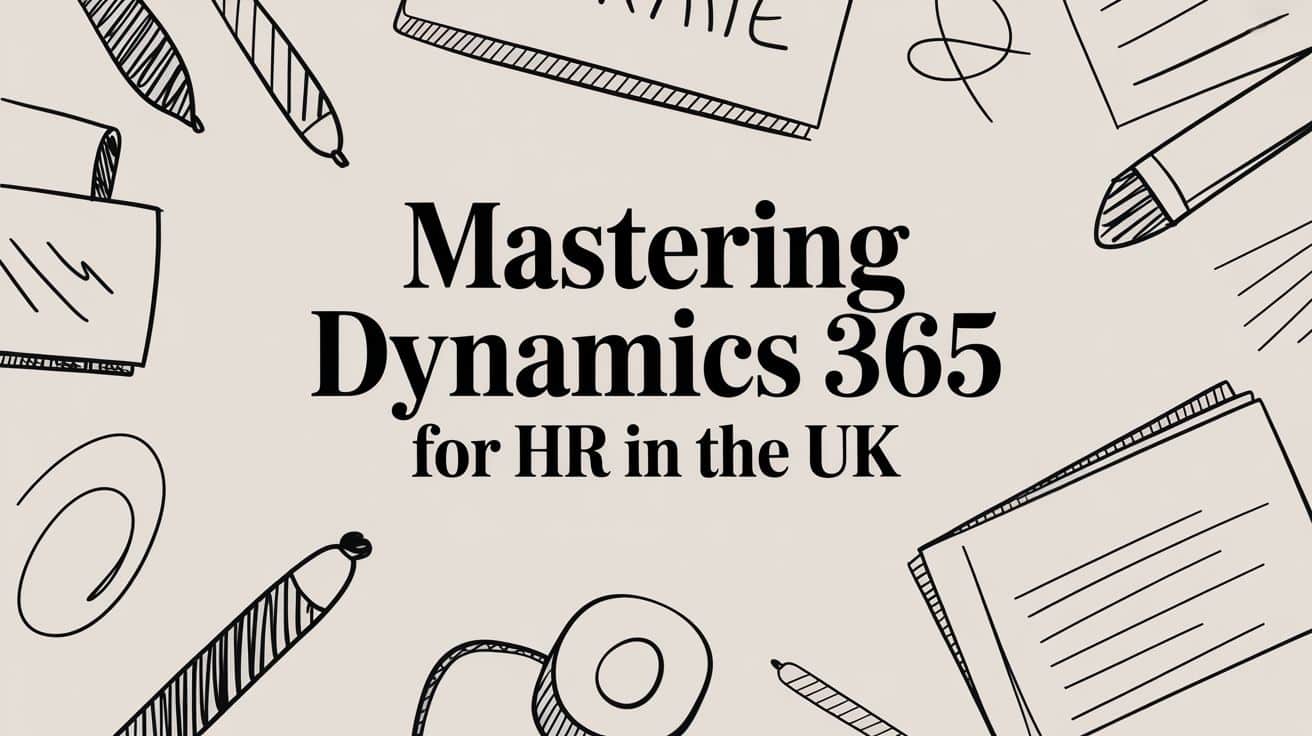Are you still wrestling with disconnected spreadsheets and clunky, outdated HR software? If that sounds familiar, you’ll know the administrative headache it creates. Dynamics 365 for HR isn’t just another tool to add to the pile; it’s a proper command centre for your entire people strategy, turning employee management from a chore into a genuine strategic asset.
Why Modern UK Businesses Run on Dynamics 365 for HR
So many UK organisations are stuck juggling a patchwork of systems—one for recruitment, another for payroll, a third for performance reviews, and a spreadsheet for compliance. It’s a messy, fragmented approach that creates data silos, buries HR teams in admin, and makes getting a clear picture of your workforce almost impossible. It’s a common frustration that stifles efficiency and gets in the way of properly supporting your people.
This is exactly the problem Dynamics 365 for HR was built to fix. Instead of treating HR functions as separate, siloed tasks, it brings them all together on a single, smart platform. Think of it less like a toolbox full of different gadgets and more like an integrated operating system for your entire team.
From Administrative Burden to Strategic Advantage
The real change here is the shift from reactive, paper-pushing admin to proactive, forward-thinking strategy. When all your employee data is in one place, you can suddenly spot trends, anticipate future hiring needs, and make informed decisions based on real-time information, not just gut feelings.
The platform connects every single stage of an employee’s journey with your company. This creates a consistent, positive experience from the moment they apply for a job right through to their last day. It gives you the tools to manage everything that matters:
- Personnel Management: A single, reliable source of truth for all employee records.
- Benefits Administration: Straightforward enrolment and management of employee benefits packages.
- Leave and Absence Tracking: A transparent, automated way to handle time-off requests and approvals.
- Employee Self-Service: Giving your staff the power to manage their own information, which lightens the administrative load on your HR team.
This is a look at the core dashboard, offering a clean, data-rich overview of key HR metrics and tasks.
You can see straight away how the platform centralises everything from open positions to employee details, creating an accessible and organised workspace.
A Unified Platform for Growth
With the UK’s strong focus on digital adoption, platforms like Dynamics 365 are becoming essential. They help improve HR operations and boost employee engagement through solid data insights and mobile accessibility. By smoothing out these core functions, your HR team is freed up to focus on what really matters—things like talent development, succession planning, and building a brilliant company culture. You can learn more about the UK Government’s perspective on these digital tools.
By integrating every aspect of human resources, from recruitment to retirement, Dynamics 365 creates a cohesive ecosystem. This not only improves operational efficiency but also provides the analytical power needed to align your people strategy directly with your business goals.
Ultimately, this unified approach doesn’t just tidy up your HR processes. It transforms them into a powerful engine for business growth, helping you attract, keep, and develop the top talent you need to succeed.
Mapping the Entire Employee Journey
Think of Dynamics 365 for HR less as a piece of software and more as a living digital story for each employee. It captures their entire journey with your company, from the first CV to the final farewell, creating a single, connected narrative. This system swaps out disjointed spreadsheets and siloed processes for one unified experience, ensuring every interaction—whether it’s onboarding or a performance review—is professional, consistent, and aligned with your company’s values.
The journey starts well before anyone’s first day. The platform’s talent acquisition tools are designed to help you find and attract the right people, managing the whole recruitment pipeline from posting a vacancy to sending the offer letter. It’s all about starting the relationship on the right foot and making a great impression that sets the tone for a long, successful partnership.
Attracting and Onboarding Top Talent
Once a candidate says yes, the system fluidly transitions from recruitment to onboarding. Gone are the days of a chaotic first day buried in paperwork. Instead, Dynamics 365 for HR delivers a structured, welcoming experience where new starters can log into a self-service portal to fill out forms, learn about the company culture, and get a head start before they even step through the door.
This organised approach makes a real difference. We know from research that a strong onboarding process can boost employee retention by a staggering 82%. With this system, you can build custom onboarding checklists and workflows to make sure nothing gets missed:
- Pre-boarding: Automatically send out welcome packs, kick off IT setup requests, and share introductory materials.
- Day One Essentials: Guide new hires through mandatory training, policy sign-offs, and crucial team introductions.
- Long-term Integration: Schedule regular check-ins and set initial performance goals to help them find their feet and start contributing quickly.
Managing Core Day-to-Day HR Operations
With your team in place, Dynamics 365 for HR becomes the command centre for daily operations. It completely does away with the need for countless spreadsheets and manual data entry, acting as the single source of truth for all essential employee information.
At its heart, the platform is built to simplify the three pillars of daily HR: personnel records, employee benefits, and leave administration. By bringing these functions together, you create clarity, slash administrative overhead, and empower your people to manage their own information.
The infographic below illustrates how these core operational modules sit right at the centre of your wider HR strategy, providing the solid foundation for everything else.
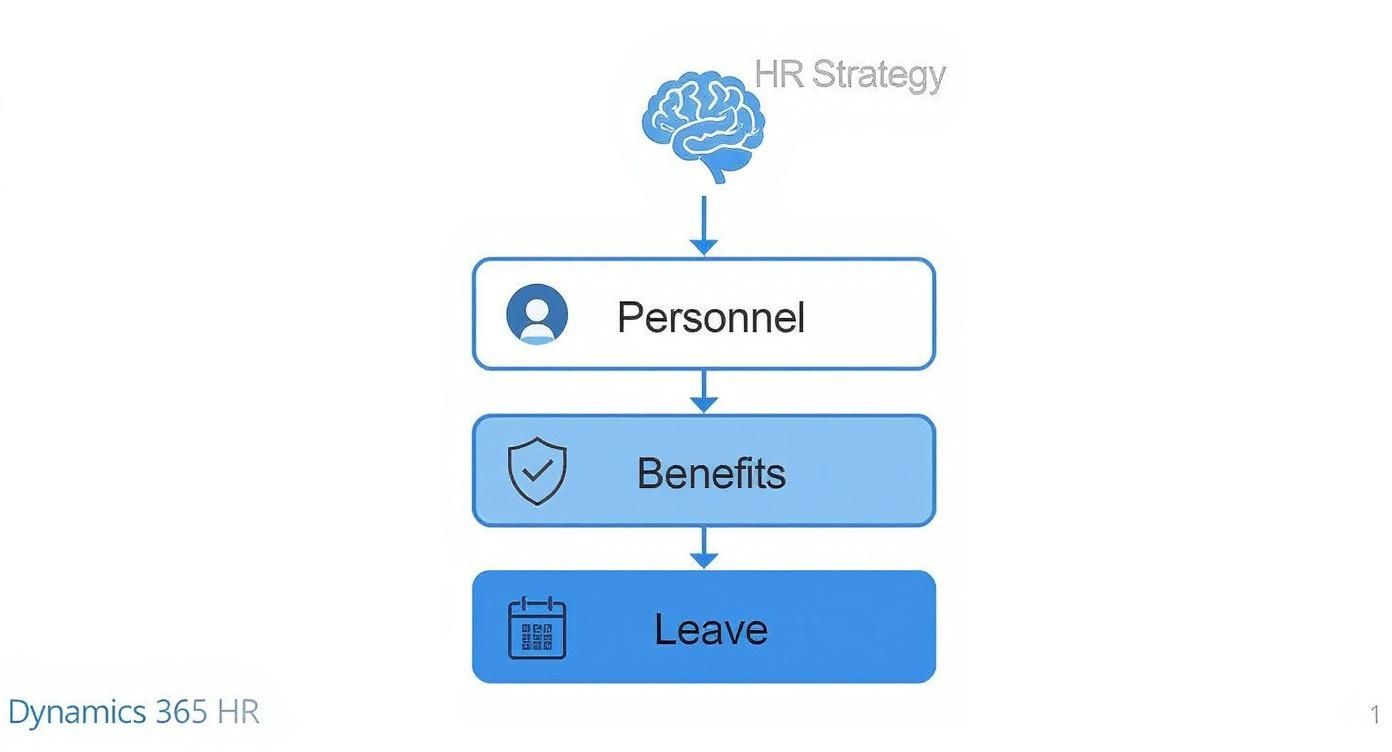
As you can see, a well-managed approach to personnel, benefits, and leave is absolutely fundamental to executing a successful HR strategy.
Let’s take a closer look at these core modules and how they function across the different stages of the employee lifecycle.
Dynamics 365 HR Modules Across the Employee Lifecycle
| Lifecycle Stage | Relevant Dynamics 365 HR Module | Key Functionality |
|---|---|---|
| Attract & Recruit | Talent Acquisition & Management | Job posting, applicant tracking, interview scheduling, and offer management. |
| Onboard & Integrate | Onboarding & Personnel Management | Customisable onboarding checklists, self-service portals, and secure employee records. |
| Manage & Engage | Personnel, Benefits, Leave & Absence | Centralised employee data, benefits enrolment, automated time-off requests and approvals. |
| Develop & Grow | Performance & Learning Management | Goal setting, continuous feedback, skills tracking, and managing training programmes. |
| Retain & Offboard | Compensation & Succession Planning | Salary and bonus structures, identifying high-potential staff, and managing exit processes. |
This table gives a bird’s-eye view, but let’s quickly unpack the key operational areas:
-
Personnel Management: This is your central employee database. It securely holds everything from contact details and employment history to professional certifications and emergency contacts. Crucially, role-based security ensures sensitive information is only accessible to those who need to see it.
-
Benefits Administration: Managing benefits schemes can be a real headache, but the platform makes it straightforward. Employees can view and enrol in plans through their self-service portal, while HR teams can easily manage different packages, eligibility rules, and open enrolment windows.
-
Leave and Absence Management: This feature automates the entire process of requesting, approving, and tracking time off. It gives a clear, real-time picture of team availability, helps enforce company policies, and ensures you stay compliant with UK leave regulations. Managers can even approve requests straight from their email or Microsoft Teams, making the whole process incredibly efficient.
Fostering Growth and Retaining Your People
Beyond the day-to-day admin, the real power of a connected HR system is its ability to support employee development and retention. High staff turnover is expensive, and keeping your best people engaged is vital for long-term success. Dynamics 365 for HR gives you the tools to build a culture of continuous improvement and career progression.
The performance management module is key to this. It helps managers and employees work together to set clear, measurable goals that are tied directly to business objectives. Regular check-ins and performance journals create an ongoing dialogue, finally moving away from the outdated annual review to a more dynamic and supportive model.
This focus on development is backed up by features for:
- Skills and Competency Tracking: Spot skills gaps across the organisation and identify opportunities for training.
- Succession Planning: Pinpoint high-potential employees and create clear development plans to prepare them for future leadership roles.
- Training and Development: Manage course catalogues, track employee certifications, and link learning directly to performance goals.
By connecting performance, development, and daily HR tasks, Dynamics 365 for HR creates a complete, continuous loop. It gives you a 360-degree view of your workforce, empowering you to not only manage your people effectively but also to invest in their future—and, in doing so, the future of your business.
Unlocking the Power of a Connected Microsoft Ecosystem
What really turns Dynamics 365 for HR from a solid HR tool into a strategic powerhouse is its native integration with the wider Microsoft world. This isn’t some clunky add-on; the system is deeply woven into the ecosystem your teams already live and breathe in every single day. That connection isn’t just a nice-to-have feature—it completely changes how HR functions.
The magic behind this seamless connectivity is Microsoft Dataverse. Think of Dataverse as the central hub for your business data. It’s the secure, intelligent foundation that lets information flow freely between all your Microsoft applications—Dynamics 365, Microsoft 365, and the Power Platform. Suddenly, your HR data is no longer stuck in a silo.
Instead, it becomes a living, accessible resource that drives smarter work across the entire business. This shared data language is what makes a truly “connected workplace” more than just a buzzword; it makes it a practical reality for your team.

Weaving HR into Your Daily Workflow
Because Dynamics 365 for HR is built on this shared platform, it plugs directly into the tools your people already rely on. The goal isn’t to force everyone to learn another new system. It’s about bringing essential HR functions to where your employees already are.
Just imagine how this plays out in the real world:
- Managing Leave in Microsoft Teams: A line manager gets a holiday request. Instead of having to log into a separate HR portal, a notification pops up in a Teams chat. They can approve or deny it right there with a single click.
- Accessing Employee Data in Outlook: While emailing a team member, a manager can open the Dynamics 365 pane within Outlook to instantly see key details like their job title, department, or recent performance goals. No more switching screens to find context.
- Collaborating on HR Documents in SharePoint: Onboarding packs, policy updates, and training materials are managed in Dynamics 365 but can be stored and shared securely through SharePoint, ensuring everyone is always looking at the latest version.
This deep integration makes HR tasks feel less like an interruption and more like a natural part of the workday, which is a massive boost for adoption and efficiency.
Transforming HR Data into a Strategic Asset
Beyond the day-to-day convenience, the link to the Microsoft Power Platform is where you can really start to unlock the strategic value of your HR data. The Power Platform is a suite of low-code tools that lets you analyse information, automate processes, and build custom apps without needing a team of specialist developers.
This is how you turn raw HR information into genuine business intelligence. You can build powerful, custom-fit solutions for your organisation’s specific needs.
-
Power BI for Advanced Analytics: Create interactive, real-time dashboards to visualise key HR metrics. You could track employee turnover by department, analyse salary trends against industry benchmarks, or monitor progress towards diversity and inclusion goals—all with visually rich, easy-to-digest reports.
-
Power Automate for Workflow Automation: You can automate all those repetitive, manual tasks that eat up your HR team’s time. For instance, you could build a workflow that automatically requests IT equipment and schedules induction meetings the moment a new starter’s record is created in Dynamics 365.
-
Power Apps for Custom Solutions: Need a specific tool? You can build it. You might create a simple mobile app for employees to submit expenses with receipt photos, or a tool for managers to log on-the-spot performance feedback straight from their phone.
By connecting Dynamics 365 for HR to the Power Platform, you’re no longer just managing employee data. You are actively using it to solve business problems, improve processes, and make smarter, data-driven decisions that benefit the entire organisation.
This integrated way of working is quickly gaining ground. While UK-specific adoption figures for Dynamics 365 HR can be tricky to pin down, the appetite for connected Microsoft tools is undeniable. In a recent study on Microsoft 365 Copilot—an AI tool that integrates with Dynamics 365—over 80% of users said they wouldn’t want to go back to working without it. This points to a huge demand for intelligent, integrated tools and suggests a very bright future for platforms like Dynamics 365 for HR in the UK market. You can explore the research findings from Microsoft’s WorkLab to see the full impact.
Ultimately, choosing Dynamics 365 for HR is about more than just buying an HR system. It’s about investing in a platform that grows with you, adapts to your needs, and connects your people strategy to the very heart of your business. For a deeper dive into what’s possible, take a look at our guides on the Power Platform.
Tackling UK-Specific HR Compliance
For any business in the UK, compliance isn’t just about ticking boxes. It’s fundamental to operating legally and responsibly. But trying to keep up with the UK’s specific regulations can be a real headache, especially if you’re juggling spreadsheets or using generic software that doesn’t get the local rules. This is exactly where a platform like Dynamics 365 for HR shows its worth, with tools specifically designed to handle these complex duties.
Two of the biggest compliance hurdles for UK HR teams are getting to grips with the General Data Protection Regulation (GDPR) and carrying out mandatory Right to Work checks. A slip-up in either area can result in eye-watering fines and serious damage to your reputation. The platform gives you a solid framework to manage these risks head-on.
Getting GDPR and Data Protection Right
GDPR puts strict rules on how you gather, keep, and handle employee data. With Dynamics 365, all your HR information lives in one place within the highly secure Microsoft ecosystem. Right from the start, you have a strong foundation for compliance.
But it’s not just about locking data away safely; it’s about managing it smartly. The system uses role-based access controls, meaning sensitive employee details are only seen by those who absolutely need to. A team leader, for instance, can see their team’s holiday rota but won’t have access to their private payroll or health records.
On top of that, detailed audit logs track every single access or change made to an employee’s record. This creates a clear, transparent trail, which is vital for proving you’re GDPR compliant and for handling any data access requests from employees quickly and correctly.
Making Right to Work Checks Straightforward
Confirming every employee’s legal right to work in the UK is a non-negotiable duty. The process has to be consistent, properly documented, and watertight to stay on the right side of the Home Office. Trying to manage this with stacks of paper or files scattered across different folders is just asking for trouble.
Within Dynamics 365 for HR, you can set up automated workflows to make the entire verification process consistent. This guarantees that every new starter goes through the same compliant checks, from submitting their initial documents to setting reminders for employees on time-limited visas.
By automating Right to Work checks, you shift from a reactive, manual process to a proactive, system-driven one. This doesn’t just cut the risk of a compliance breach; it also frees up your HR team for more valuable work.
The platform acts as a secure, central hub to store digital copies of documents like passports and visas, linking them directly to the employee’s profile. You can even set up automatic alerts for when documents are about to expire, so you never miss a crucial re-check. For businesses wanting to take this even further, our Right to Work solution for Hubdrive HR provides even tighter integration and automation built for UK companies.
At the end of the day, Dynamics 365 for HR isn’t just another global HR system. It’s a tool built to help you navigate the very real compliance risks that British organisations face, simplifying your legal duties and giving you much-needed peace of mind.
Your Roadmap for a Successful Implementation

Moving to a new HR system can feel like a massive undertaking, but a clear, well-thought-out plan turns a daunting challenge into a manageable project. A successful Dynamics 365 for HR implementation is far more than just a tech switch; it’s a business transformation project that needs careful planning, buy-in from across the company, and a sharp focus on your people from day one.
For most UK mid-market organisations, a phased approach is almost always the smartest strategy.
Breaking the project down into logical stages lets you secure early wins, build momentum, and fine-tune the process as you go. It’s the best way to de-risk the entire process and ensure a much smoother transition for everyone involved.
Phase 1: Discovery and Strategic Planning
Before you even think about the software, the most critical work begins. This initial discovery phase is all about understanding where your business stands today and defining exactly where you want it to be. It means getting key people from HR, IT, finance, and operations in a room for deep-dive workshops to map out current processes.
The aim here is to uncover the real pain points, bottlenecks, and compliance gaps in your existing setup. Only then can you define clear, measurable goals for the new system. This isn’t just about recreating old workflows in a new tool; it’s a golden opportunity to make them better.
Key activities in this phase include:
- Process Mapping: Documenting your hire-to-retire journeys, from the first job application to the final offboarding checklist.
- Requirements Gathering: Nailing down what the business truly needs the system to do, separating the absolute must-haves from the nice-to-haves.
- Project Governance: Putting together a solid project team, defining clear roles, and setting up a communication plan to keep everyone in the loop.
Phase 2: Configuration and Data Migration
With the blueprint signed off, the technical build can get underway. This is where your implementation partner gets hands-on, configuring Dynamics 365 for HR to meet the specific needs you identified during discovery. This means setting up your organisational structure, defining roles and security permissions, and customising workflows for things like leave requests or performance reviews.
Data migration is often the trickiest part of this stage. Shifting years of employee data from legacy systems or chaotic spreadsheets requires a meticulous touch. The key is to cleanse and validate all that data before you move it, ensuring you start on a clean, reliable foundation.
A common mistake is to underestimate the effort needed for data cleansing. Treat it as a mini-project in its own right. Getting this right is absolutely critical for user trust and the long-term success of the platform.
Phase 3: Testing and Change Management
Once the system is configured and the data is in, it’s time for rigorous testing. A User Acceptance Testing (UAT) phase is essential. It lets a select group of your actual end-users put the system through its paces with real-world scenarios, from submitting a holiday request to running a management report. Their feedback is invaluable for catching any hitches before you go live.
At the same time, the focus has to shift to the human side of the change. Good change management is all about preparing your teams for new ways of working. This involves clear communication, targeted training sessions, and creating a network of internal champions who can support their colleagues. Well-planned training ensures your staff feel confident and capable from day one.
The Value of an Expert Partner
Trying to go on this journey alone can be risky. While Microsoft Dynamics 365 Human Resources is a powerful platform, its traditional web application style can present challenges in the UK market compared to some newer Dynamics apps. Working with a specialist partner like DynamicsHub ensures you navigate these complexities effectively, from the initial setup to getting the most out of your data with tools like Power BI.
A good partner brings more than just technical skill; they bring best-practice knowledge gained from countless similar projects. They can guide you on improving your processes, handle the heavy lifting of data migration, and provide the structured support you need for a smooth go-live. For a complete hire-to-retire solution, learn more about our specialised HR for Dynamics 365 offerings. They help you get it right the first time, maximising your return on investment.
Your Questions About Dynamics 365 for HR, Answered
When UK businesses start exploring Dynamics 365 for HR, a few questions almost always come up. We’ve gathered the most common ones here to give you the clear, straightforward answers you need to decide if it’s the right move for your organisation.
Is Dynamics 365 Human Resources a Standalone Product?
It’s a bit of both, which is actually one of its biggest strengths. You can absolutely run Dynamics 365 Human Resources on its own. If your goal is purely to modernise your core people processes, it works perfectly as a self-contained, powerful HR system.
But the real magic happens when you see it as part of the wider Microsoft ecosystem. Because it’s built on the same foundation (Dataverse) as apps like Dynamics 365 Sales or Customer Service, information flows effortlessly between them. For any company already invested in Microsoft’s business tools, it slots in to create a single, connected view of your entire operation.
How Does It Support Remote and Hybrid Workforces?
It was practically built for the way we work now. The employee self-service portal is a massive win for flexibility, giving your team the power to update their own details, book holidays, or find important documents from any device, wherever they are.
This is all tied together with its clever Microsoft Teams integration, which pulls HR functions right into the app your people use all day. A line manager can approve a leave request directly within a Teams chat, and an employee can look up a colleague’s profile without ever leaving the conversation. It’s fully mobile-friendly, too, so everyone can manage essential HR tasks on the go – a must-have for any distributed UK workforce.
The secret is putting HR tasks inside the tools people already know and use. When leave approvals pop up in Teams or employee details are visible in Outlook, you remove barriers. It makes the system feel intuitive, which is the key to getting everyone on board in a hybrid workplace.
What Is a Realistic Implementation Timeline?
There’s no single answer, but for a typical UK mid-market business with 100-500 employees, you’re generally looking at a project timeline of three to six months.
What affects that timeframe? A few key things:
- Process Complexity: How unique or detailed are your current HR workflows?
- Data Quality: How clean is the data you’re bringing over from your old system?
- Needed Integrations: Are you connecting to a separate payroll provider or finance system?
We usually advise a phased approach. It makes sense to start with the essentials—like personnel files and leave management—and then roll out things like performance reviews in a second stage. Partnering with a team that’s done this before is the best way to map out a realistic plan from the very beginning.
Ready to see how a modern, connected platform can change your HR function for the better? Get in touch with DynamicsHub on 01522 508096 . We can show you exactly how a Dynamics 365 for HR solution can be built around your business. Schedule your free consultation with our UK-based experts.