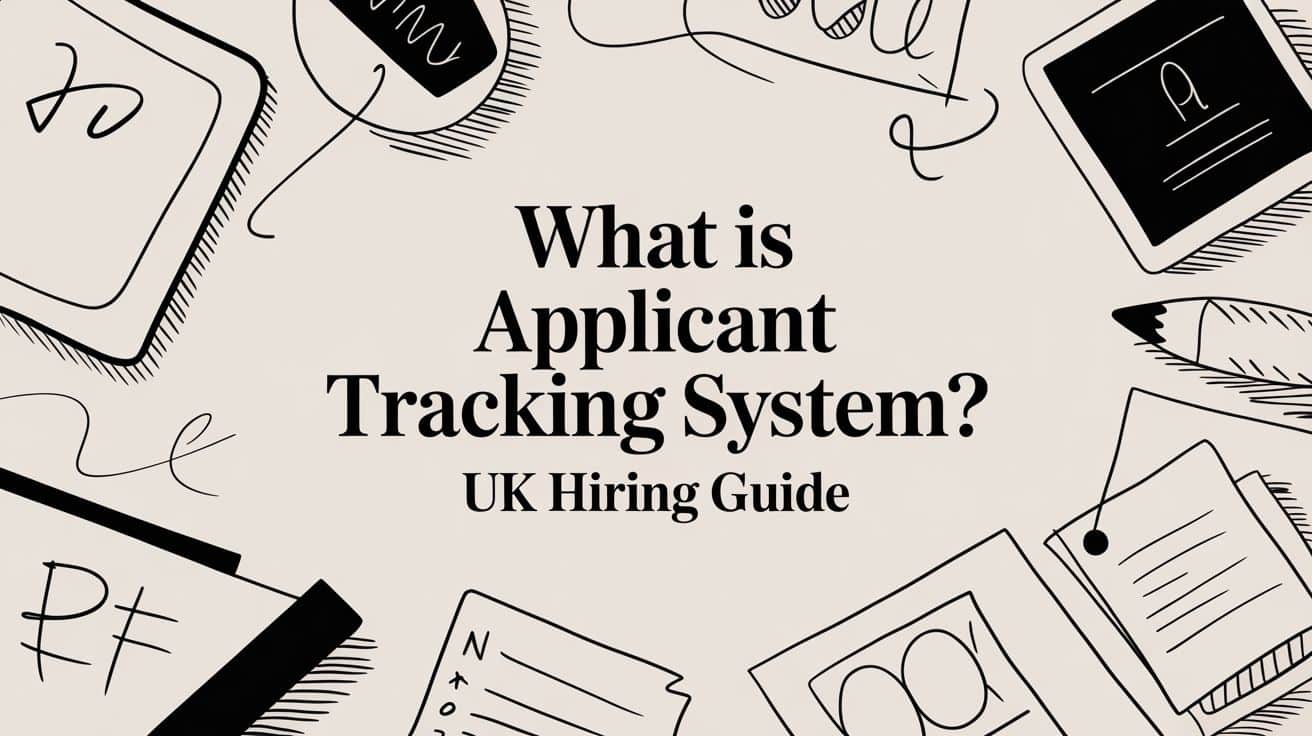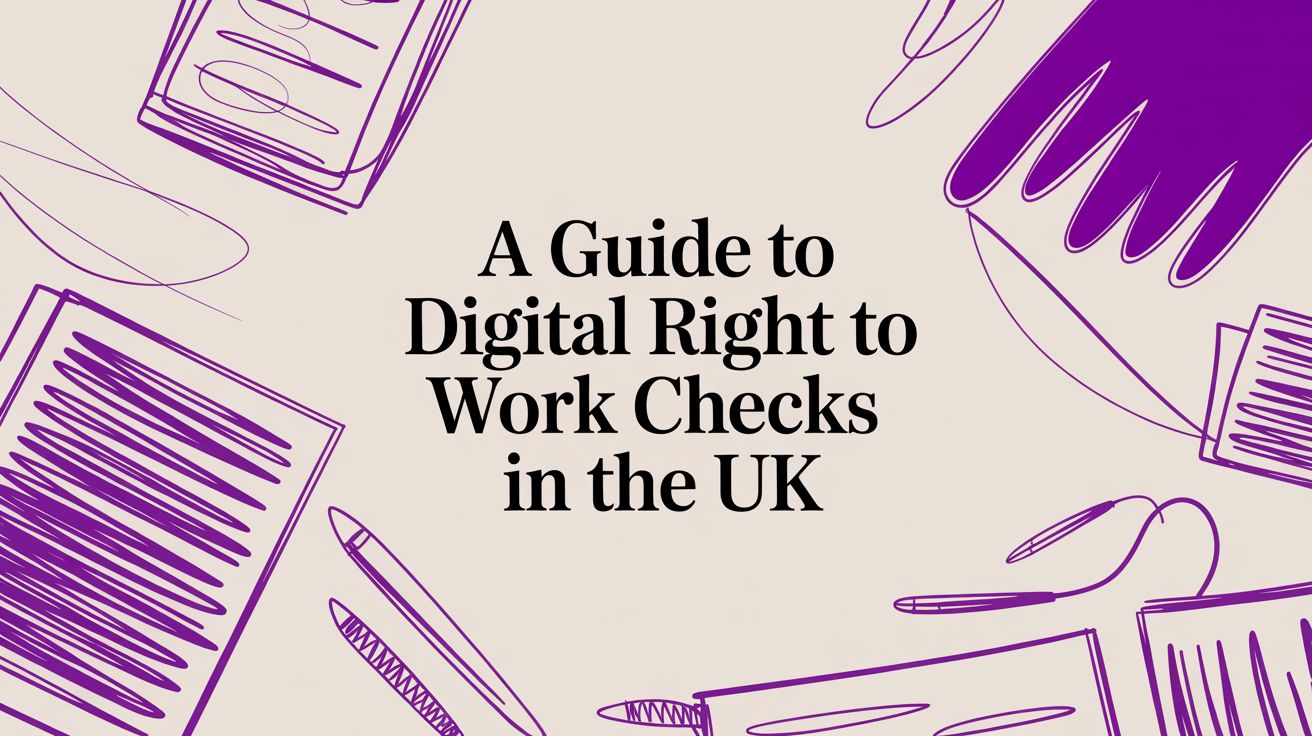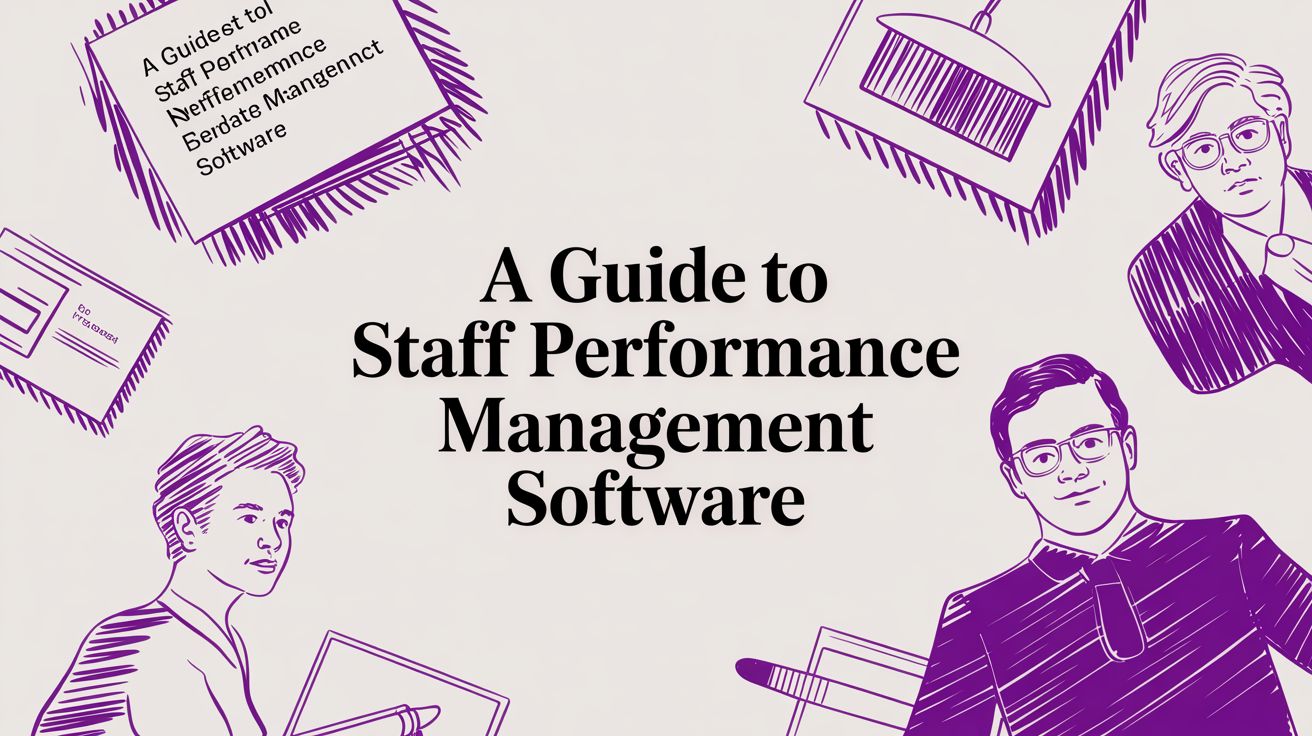An applicant tracking system, or ATS, is the engine room of modern recruitment. In simple terms, it’s a piece of software that brings all your hiring activities under one roof, moving you away from chaotic email inboxes and messy spreadsheets into a single, organised hub.
What an Applicant Tracking System Actually Is

Picture this: you’ve just posted a new job opening. Almost immediately, CVs start flooding your inbox. Some are PDFs, some are Word docs, and a few are just plain text in an email. Your team is now faced with the monumental task of manually reading each one, creating a spreadsheet to track who’s who, and then trying to coordinate interviews. It’s an administrative nightmare, and great candidates can easily fall through the cracks.
This is exactly the problem an ATS is designed to solve. It acts as a central, unified platform that automatically scoops up and organises every application, whether it comes from your website, LinkedIn, or a job board. All the candidate information is parsed and neatly filed away in a searchable database. No more manual data entry.
The Real Purpose of an ATS
At its core, an ATS is all about injecting efficiency and intelligence into your hiring process. It’s much more than just a digital storage locker for CVs; it’s a system built for action. By automating the repetitive, low-value tasks, it frees up your recruitment team to focus on what they do best: finding and engaging with top-tier talent.
An ATS is the central nervous system for modern recruitment. It automates administrative burdens, provides data-driven insights, and ensures a consistent, compliant hiring process from start to finish.
This is a game-changer, especially for growing businesses. Once you start scaling up, trying to manage recruitment with spreadsheets and email folders just isn’t sustainable. This growing need is why the UK Applicant Tracking System market, valued at USD 77.5 million in 2025, is expected to jump to USD 128.66 million by 2034. You can explore the data behind this UK ATS solutions market growth on researchandmarkets.com.
Who Is It For?
You might think an ATS is only for massive corporations dealing with thousands of applications a day, but they deliver incredible value for mid-market organisations too. The goal is the same no matter your size: make hiring smarter and more successful.
So, who really benefits?
- HR Directors get a bird’s-eye view of recruitment metrics, can ensure compliance, and make more strategic decisions about the workforce.
- Recruiters and Hiring Managers are the daily users. It’s their tool for screening candidates, setting up interviews, and sharing feedback in one place.
- IT Leaders appreciate an ATS that can integrate smoothly with their existing tech, especially core systems like Microsoft 365.
- Candidates themselves have a much better experience, with a clear application process and better communication along the way.
Ultimately, an ATS gives UK businesses a fighting chance to attract and hire the best people in what is an incredibly competitive market for talent.
The Core Features That Power Modern Recruitment

To really get what an applicant tracking system is, you have to look under the bonnet. A modern ATS isn’t just a digital filing cabinet; it’s a powerhouse of interconnected features built to cut down on admin and deliver real, actionable insights. These tools all work in concert to create a smarter, more efficient recruitment machine.
The best systems are typically built around four key pillars that solve the biggest headaches in hiring today. From dealing with the initial flood of applications to making the final offer, each feature turns a series of disjointed tasks into one smooth, strategic operation. Let’s break down what makes them tick.
AI-Powered CV Parsing and Analysis
Picture this: you’ve received hundreds of CVs for a single role, and they’re all in different formats. Manually picking through them for key skills, experience, and contact details is a soul-destroying time-sink. This is where CV parsing becomes a recruiter’s best friend.
Using artificial intelligence (AI), the ATS automatically reads and understands CVs, regardless of their layout. It pulls out the vital information—work history, education, specific qualifications—and neatly organises it into a standard, searchable candidate profile. No more mind-numbing data entry, and no more risk of a brilliant candidate slipping through the cracks because their CV was a bit unconventional.
For instance, a UK tech firm searching for a software developer can instantly pull up a list of every applicant who has mentioned “Python” and has over “three years of experience.” A task that would have taken hours is done in seconds.
Centralised Job Posting to Multiple Boards
Getting your job advert seen by the right people is half the battle. In the past, this meant laboriously posting the same role on countless job boards—LinkedIn, Indeed, and various niche industry sites. It was repetitive and a recipe for mistakes.
A modern ATS solves this with centralised job posting. You write the job description once, right inside the system. Then, with a single click, it’s pushed out to dozens of integrated job boards and your own company careers page.
This isn’t just a time-saver; it massively expands your reach. It also keeps your messaging and branding consistent everywhere, helping you build a stronger employer identity while casting the widest possible net for top talent.
A hiring manager can post a job in the morning and, by the afternoon, have a rich, diverse pool of applicants from multiple sources, all waiting for them in one organised dashboard.
Customisable Recruitment Workflows
Every company hires differently. A rigid, one-size-fits-all approach just doesn’t cut it, which is why customisable workflows are a non-negotiable feature for any serious business.
An ATS lets you map out your exact recruitment stages digitally. You can create unique pipelines for different roles, whether you’re hiring for graduate positions or the next C-suite leader, each with its own set of steps.
- Stage 1: Application Review – Automatically screen and shortlist candidates.
- Stage 2: Initial Phone Screen – Schedule calls and log feedback in one place.
- Stage 3: Technical Assessment – Send out tests and track their completion.
- Stage 4: Final Interview – Coordinate schedules with the entire hiring panel.
- Stage 5: Offer Extended – Manage the contract generation and e-signing process.
This level of control brings total clarity. At a glance, you can see exactly where every single candidate is in the pipeline, which helps spot bottlenecks and ensures no one gets forgotten. It’s all about making the system work for you, not forcing you to work its way.
Insightful Analytics and Reporting
Gut feeling has its place, but the best hiring decisions are backed by data. A top-tier ATS comes with a full suite of analytics and reporting tools that transform your recruitment activity into genuine business intelligence.
These dashboards give you a live view of your key performance indicators (KPIs). You can track crucial metrics like time-to-hire, see which job boards are actually delivering the goods, and figure out why candidates might be dropping out at a certain stage. This is the kind of insight you need to sharpen your strategy and make real improvements.
The UK ATS market has a great range of providers offering these features, including companies like GoHire Technologies Ltd, ICiMS, Inc., Talos360 Limited, and Pinpoint. They’re all focused on building systems that improve user experience and can scale with your business, while also tackling critical challenges like data protection and integration. To learn more, check out these insights on the competitive UK ATS market on PitchnHire. Understanding what’s possible helps you choose a system that will become a true strategic asset.
How an ATS Simplifies UK Compliance Challenges

For any UK business, navigating the legal side of recruitment is a serious responsibility. Staying compliant isn’t just about ticking boxes; it’s about protecting the business from eye-watering financial penalties and serious reputational damage. Think of an applicant tracking system as your built-in compliance co-pilot, turning complex legal hoops into a manageable, automated part of your day-to-day workflow.
Instead of wrestling with manual checks, spreadsheets, and scattered paper trails, an ATS gives you a solid framework for managing two of the most critical areas for UK employers: Right to Work checks and the General Data Protection Regulation (GDPR).
Mastering Right to Work Checks
Verifying a candidate’s legal right to work in the UK is an absolute must. There are no shortcuts. Getting it wrong can lead to fines of up to £60,000 per illegal worker, a penalty that can cripple a growing business. An ATS takes the guesswork and human error out of this high-stakes process.
The system creates a clear, mandatory step in your recruitment pipeline. A hiring manager simply cannot move a candidate to the offer stage until the required documents, like passports or visas, are uploaded and verified. It acts as a digital gatekeeper.
Even better, it builds a complete, digital audit trail for you. Every action—from the moment a document is uploaded to the date it was verified—is time-stamped and logged against the candidate’s profile. If the Home Office ever comes knocking, you can pull up a comprehensive record in seconds, proving you did everything by the book. Achieving that level of organised proof with manual methods is a real challenge. Our guide on a dedicated Right to Work solution for HR dives deeper into how this works.
An ATS transforms Right to Work checks from a potential point of failure into a secure, auditable, and standardised step in your recruitment process, safeguarding your business from costly penalties.
This automated enforcement means compliance no longer hinges on someone’s memory or a sticky note. It becomes a fundamental, unavoidable part of how your organisation hires.
Navigating GDPR with Confidence
Since it landed, GDPR has completely changed the game for handling personal data, and candidate information is front and centre. A modern ATS is built from the ground up with these regulations in mind, helping you manage data privacy without slowing down your hiring.
The system helps automate several core GDPR principles, turning potential legal nightmares into seamless background processes.
- Automated Consent Management: When a candidate applies, the ATS can automatically show them your privacy policy and capture their consent to process their data. This creates a clear, defensible record of when and how that consent was given.
- Controlled Data Access: Not everyone on the hiring team needs to see every piece of candidate data. Role-based access controls mean users only see information relevant to their job, massively reducing the risk of a data breach.
- Systematic Data Retention Policies: GDPR is clear: you can’t hold onto personal data forever. An ATS lets you set automated retention periods. After a certain time, the system can either automatically delete old records or prompt you to ask for fresh consent, ensuring you don’t fall foul of the rules.
It’s no surprise that applicant tracking systems are so widely used by mid-market and large companies in the UK. The country’s strict laws demand secure candidate data management, and modern platforms deliver with features like role-based security and encrypted storage. By centralising and automating these tasks, an ATS makes GDPR compliance a far less daunting prospect.
Integrating Your ATS with the Microsoft Ecosystem
If your organisation is already built on Microsoft technologies, the last thing you want is another standalone piece of software causing headaches. A separate applicant tracking system often creates frustrating data silos, leaving your teams constantly toggling between apps and manually copying information. This is where an ATS designed to live inside the Microsoft ecosystem becomes a real game-changer.
The goal is to create a single, unified technology stack. Instead of your recruitment data being stuck on an isolated island, it should flow effortlessly between the systems your people use every single day. This isn’t just about convenience; it’s about breaking down departmental barriers, ensuring your data is always accurate, and making sure your teams actually use the tools you invest in.
Creating a Unified Tech Stack
A truly integrated ATS doesn’t just ‘talk to’ your Microsoft tools; it becomes a part of them. For businesses running on Microsoft Dynamics 365, this means recruitment slots in as a native function of your core business platform. Candidate details, job requisitions, and hiring workflows are all managed in the same environment you use for sales, service, and operations.
This native approach brings some huge wins:
- A Single Source of Truth: All employee and candidate data lives centrally in Microsoft Dataverse. No more duplicate records or conflicting information.
- Built-in Security: The system automatically inherits the rock-solid, enterprise-grade security of the Microsoft cloud, with user permissions managed through Microsoft Entra ID.
- Simpler IT Management: There’s no separate system to maintain, patch, or secure. It’s all part of the platform your IT team already knows and manages.
This screenshot from Microsoft Dynamics 365 Human Resources gives you a feel for how HR functions look inside the familiar Dynamics interface.
You can see how a recruitment module sits naturally alongside core HR areas like compensation and benefits, creating a seamless experience for anyone using it.
Boosting Productivity with Microsoft 365
The benefits ripple out from the IT department and directly into the daily work of your recruitment team. When an ATS is deeply woven into Microsoft 365, the apps your team already relies on—like Outlook and Teams—are supercharged into powerful recruiting tools.
Picture this workflow: a hiring manager shortlists a candidate in the ATS. With one click, they schedule an interview. The event instantly populates everyone’s Outlook calendar, complete with the candidate’s CV and the job description already attached. Nobody has to manually copy and paste details or jump between different screens.
Collaboration gets a massive upgrade, too. Feedback on candidates can be shared and discussed in a dedicated Microsoft Teams channel for that specific role. Better yet, all those conversations are automatically logged against the candidate’s record in the ATS, creating a complete and auditable history of the entire hiring process.
By bringing recruitment activities into the flow of everyday work, an integrated ATS removes friction and encourages adoption. Teams are far more likely to embrace a system that complements their existing habits rather than forcing them to learn a new, disconnected process.
Harnessing Data with the Power Platform
Perhaps the most compelling advantage, especially for IT leaders, is the ability to connect recruitment data to the Microsoft Power Platform. This opens up a whole world of possibilities for customisation, automation, and business intelligence.
- Power BI: Build custom dashboards to track any recruitment metric you can think of—from time-to-hire and cost-per-hire to which sourcing channels deliver the best candidates.
- Power Apps: Quickly create simple, bespoke apps for specific tasks. Imagine a mobile app for hiring managers to approve job requisitions while they’re on the move.
- Power Automate: Design automated workflows that connect your ATS to other business systems. For example, you could automatically trigger an IT equipment order the moment a candidate accepts an offer.
This level of integration also helps you nail UK compliance. Managing candidate data within your own Microsoft tenant is a huge step towards meeting GDPR requirements for data residency and security. You can explore this further in our article on what makes for a GDPR-compliant HR software solution. Ultimately, this tight-knit ecosystem ensures that from first application to final hire, your recruitment process is efficient, secure, and perfectly aligned with the technology you’ve already invested in.
Choosing and Implementing the Right ATS for Your Team
Picking and rolling out a new applicant tracking system is a major decision. It’s one of those choices that will directly shape how well you attract and hire the best people. Get it wrong, and you’re saddled with a frustrating tool that creates more work. Get it right, and you’ve got a powerful engine for business growth.
Success really boils down to two things: a thoughtful evaluation process and a well-structured implementation plan that brings everyone on board. Rushing either of these steps is a recipe for disaster, undermining the whole project before it even gets off the ground.
Creating Your ATS Selection Shortlist
First things first, you need to move beyond generic feature lists. What does success actually look like for your company’s recruitment process? A system that’s perfect for a high-volume retailer could be a terrible fit for a specialised engineering firm. Your unique needs have to lead the way.
The best way to start is by getting the right people in a room. Pull together a small team from HR, a few key hiring managers, and your IT leaders. Working together, you can build a scorecard to measure potential systems against what truly matters to your business.
Your evaluation checklist should dig into these key areas:
- Scalability: Can this system grow with us? Will it cope if we suddenly need to handle 100 open roles instead of 10?
- User Experience (UX): Is the interface actually easy to use for recruiters and, just as importantly, for busy hiring managers? A clunky system will never get properly adopted.
- Integration Capabilities: How well does it play with your other tools? We’re talking about essential systems like Microsoft 365 and Dynamics 365.
- Vendor Support: What kind of training and ongoing help can you expect? It’s worth checking their reputation for customer service before you sign anything.
- UK Compliance Features: Does it have solid, built-in tools for handling Right to Work checks and GDPR? This is non-negotiable.
Choosing an ATS isn’t just an IT purchase; it’s a business transformation project. The goal is to find a partner whose technology aligns with your operational reality and whose support model ensures your long-term success.
Your Phased Implementation Plan
Once you’ve made your choice, the focus shifts to implementation. A smooth, phased rollout is absolutely critical for getting everyone to use the system and for minimising day-to-day disruption. A ‘big bang’ launch often leads to chaos, with messy data and confused users. A structured approach ensures you hit the ground running.
This process flow shows how a well-integrated ATS works with Microsoft Dynamics 365 and Microsoft 365 to create a single, unified system.
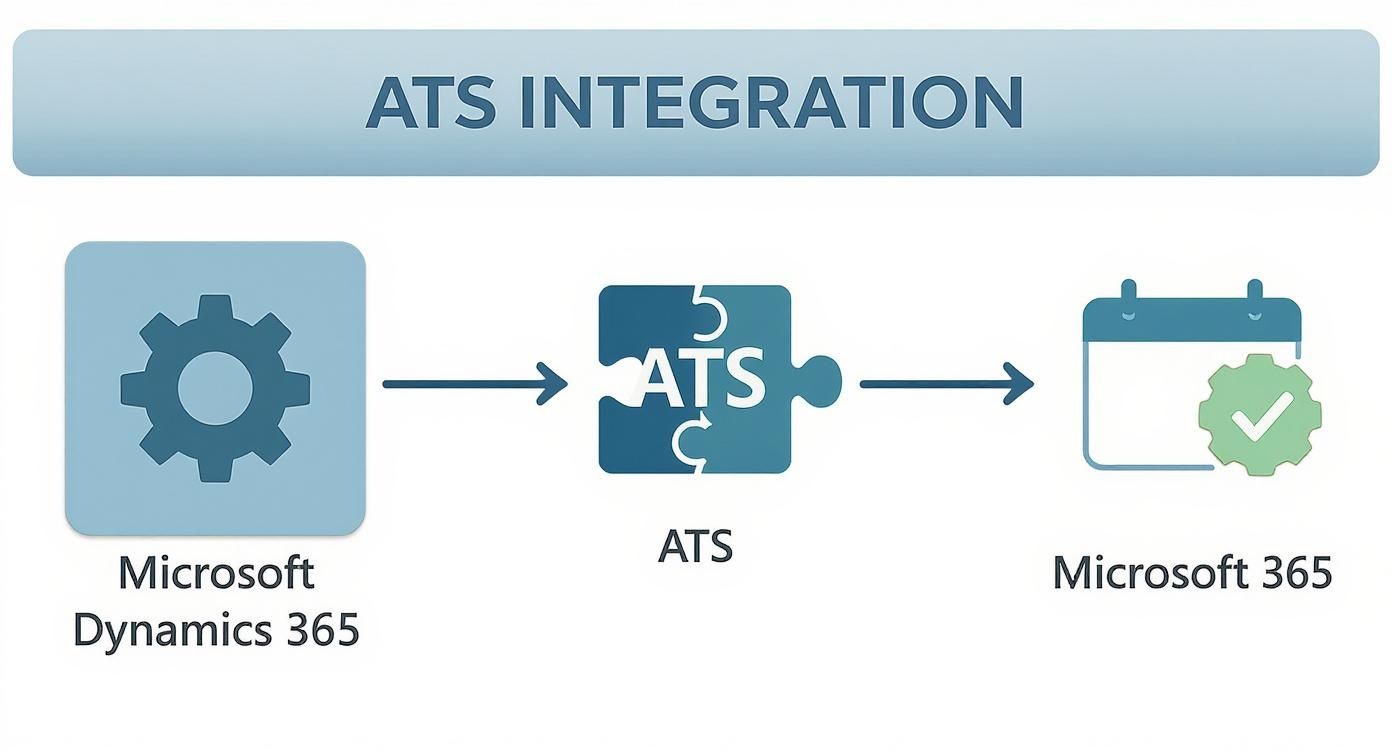
As the graphic shows, a native integration means data flows seamlessly. It breaks down the walls between your core business operations, your recruitment efforts, and the productivity tools your team uses every day.
A successful rollout usually follows four key phases:
- Discovery and Planning: Work closely with the vendor to map out your current recruitment workflows. Decide exactly how they’ll be set up in the new system and agree on clear project milestones.
- Configuration and Data Migration: This is where the technical work happens. Your existing candidate data gets carefully cleaned and moved into the new ATS. It’s also when you’ll set up user roles and permissions.
- User Training and Testing: Before you go live, run thorough training sessions for everyone—from recruiters to hiring managers. Let them test the system in a safe environment to build their confidence and catch any issues early.
- Go-Live and Optimisation: It’s time to launch the new system across the organisation. But the work doesn’t stop there. Plan for regular check-ins to review how it’s performing, gather feedback from users, and make tweaks to improve it.
Before you begin, it’s worth mapping out your journey. A clear checklist helps ensure no critical steps are missed during the selection and rollout process.
ATS Implementation Checklist
| Phase | Key Action | Primary Stakeholder |
|---|---|---|
| Discovery | Define recruitment pain points and goals. | HR Director, Hiring Managers |
| Selection | Evaluate vendors against a custom scorecard. | Cross-functional Team (HR, IT, Mgmt) |
| Planning | Map workflows and set project milestones. | Project Manager, Vendor Consultant |
| Configuration | Set up user roles, templates, and integrations. | IT Team, ATS Administrator |
| Data Migration | Cleanse and import existing candidate data. | IT Team, HR Team |
| Training | Conduct hands-on training sessions for all users. | HR Team, Vendor Trainer |
| Testing | Perform User Acceptance Testing (UAT). | All End-Users |
| Go-Live | Launch the system and provide launch-day support. | Project Team |
| Optimisation | Collect feedback and make iterative improvements. | ATS Administrator, HR Director |
Following this checklist will help you avoid common pitfalls and keep your implementation on track from start to finish.
For organisations already embedded in the Microsoft ecosystem, choosing an ATS built for Dynamics 365 makes this whole process much simpler. You can explore our detailed guide on the benefits of an integrated HR for Dynamics 365 solution to see how it can speed up your implementation. By following a clear plan and managing the change carefully, your new ATS will quickly become an asset you can’t live without.
How to Measure Your Return on Investment
Putting a new applicant tracking system in place is a serious investment. Once the initial invoice is paid, how do you actually prove it’s delivering value? Forget just looking at simple cost savings; a modern ATS should give you a tangible return on investment (ROI) that you can measure with clear, no-nonsense metrics. Getting this right is key to showing how the system is helping the business succeed.
The most immediate metric you’ll see a change in is time-to-hire. Think about all the time saved when you automate things like sifting through CVs and scheduling interviews. An ATS can seriously shorten the entire recruitment cycle. Just measure the average number of days from posting a job to getting an accepted offer. If you can cut that down from, say, 45 days to 30, you’ve got a powerful story to tell about efficiency. It means you’re filling crucial roles faster.
Quantifying Recruitment Success
Speed is one thing, but you also need to measure the quality-of-hire. This is where things get more strategic, linking your recruitment work directly to business performance. A great way to do this is by looking at the performance review scores of new hires after their first six or twelve months. If you see the average score creeping up, it’s a strong sign your ATS is helping you find and secure candidates who are a genuinely better fit for the long haul.
Another big one is recruiter productivity. Don’t just count the number of hires. Look at what your team can really handle. For example, can each recruiter now manage 25 open roles at once, when before they were stretched thin at 15? This shows the system isn’t just a tool; it’s a force multiplier that lets you scale up hiring without having to immediately grow the recruitment team.
A modern ATS is not just an administrative tool but a strategic asset. Its real ROI is seen in its ability to drive growth, ensure compliance, and give your business a definitive edge in a competitive talent market.
Tracking Candidate and Business Impact
Finally, don’t forget the candidate experience. This can feel a bit harder to nail down with numbers, but you can use simple post-application surveys to get a Net Promoter Score (NPS) from candidates. A jump in these scores is solid proof that your process is smoother and more professional. That directly polishes your employer brand, which in turn helps you attract better talent down the line.
By keeping a close eye on these key metrics—time-to-hire, quality-of-hire, recruiter productivity, and candidate experience—you can build a rock-solid business case. It becomes easy to show that the right applicant tracking system is far from being just another cost; it’s a vital investment that pays for itself by making your entire organisation more competitive.
Your Top ATS Questions Answered
Even when you know what an Applicant Tracking System is in theory, practical questions always come up, especially for HR and IT leaders weighing up their options. Let’s tackle some of the most common queries to clear up any lingering doubts.
How Does an ATS Actually Improve the Candidate Experience?
Think about it from the candidate’s perspective. They spend time perfecting their CV and cover letter, hit ‘submit’, and then… silence. An ATS gets rid of that communication black hole. It sends out instant acknowledgements and keeps applicants in the loop with automated updates as they move through the hiring process. This simple act of communication reduces their anxiety and shows you respect their time.
Modern systems also ditch the clunky, desktop-only application forms of the past. Today’s ATS offers clean, mobile-friendly interfaces. This means a great candidate can apply easily from their phone while on the bus, a small change that dramatically cuts down on how many people give up halfway through applying and helps build your reputation as a great place to work.
Is an ATS Really Worth It for a Smaller Business?
Without a doubt. It’s a common misconception that they’re only for corporate giants. While it’s true that 98.4% of Fortune 500 companies use one, the benefits are just as impactful for growing teams. For a smaller business, the time saved is huge. An ATS takes over the soul-destroying admin, freeing up a small HR team or a busy founder to focus on finding the right people, not wrestling with spreadsheets.
It also sets you up for success. By putting a proper system in place now, you build a structured and compliant recruitment process from day one. This prevents the inevitable chaos that happens when you suddenly need to hire ten people and your old methods can’t keep up. It makes scaling up so much smoother.
An ATS isn’t just for managing huge numbers of applications. It’s the foundation for an efficient, scalable, and compliant recruitment process, no matter how big your company is.
What Are the Biggest Hurdles When Ditching Spreadsheets for an ATS?
Moving from spreadsheets to a dedicated ATS usually involves three main challenges. The first, and often the biggest, is data cleanup. Let’s be honest, your current spreadsheets are probably a mix of inconsistent formats, duplicate candidates, and missing information. All of that needs a thorough clean-up and standardising before you can import it, which takes time but is absolutely crucial.
The second hurdle is getting your team on board. People get comfortable with their old ways, even if they’re clunky. A smooth transition depends on great communication about why you’re making the change, proper training for everyone involved (recruiters and hiring managers alike), and visible support from leadership to champion the new system.
Finally, you have to be ready to redesign your process. The goal isn’t just to put your spreadsheet workflow into a new system. The real win comes from rethinking how you recruit to make the most of the automation, collaboration, and reporting features an ATS gives you. It’s about turning recruitment into a strategic advantage, not just a digital to-do list.
Ready to transform your recruitment with a system built for the Microsoft ecosystem? DynamicsHub delivers a complete hire-to-retire HR solution that lives inside Dynamics 365, streamlining everything from applicant tracking to compliance. Discover how we can help at https://www.dynamicshub.co.uk.